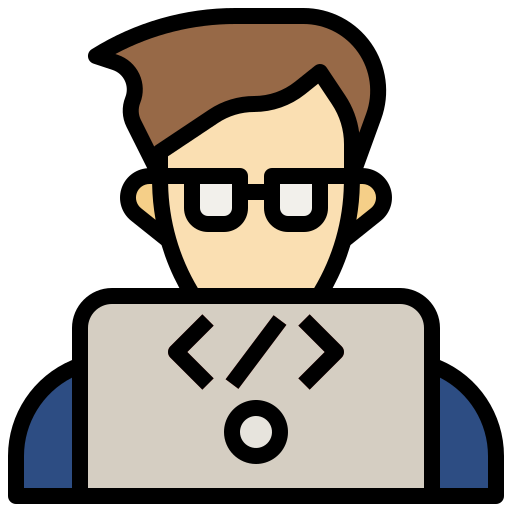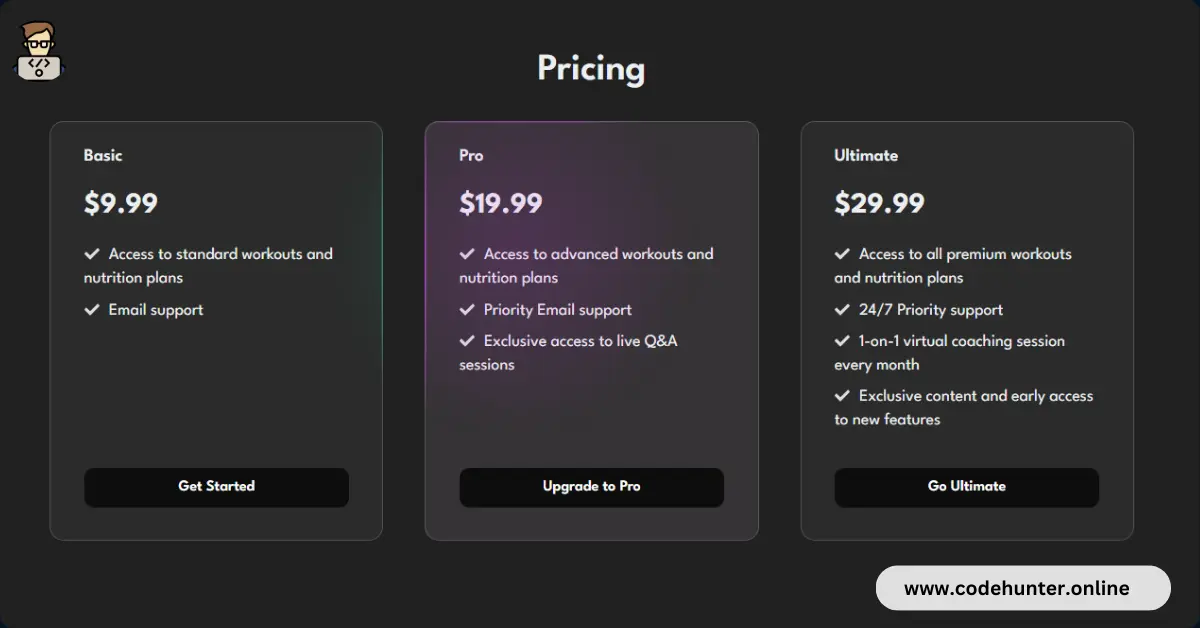Hi, guys, I am back with another fantastic project in which I created a Pricing Table With Glow Effect Using HTML, CSS & JavaScript.
I provide my readers and followers with the complete source code for this project without any cost or subscription requirements. The code files are available for free download and use.
Pricing Table
A pricing table is a visual representation commonly used on websites to display various subscription plans or pricing tiers for a product or service. It typically consists of columns representing different plans, each with details such as plan name, Pricing, and Features.
Users can easily compare the offerings and choose the plan that best suits their needs. Pricing tables are designed to provide clarity and facilitate informed decision-making for potential customers.
The example includes columns for Basic, Standard, and Premium plans, each with its own set of features and corresponding monthly price.
About This Project
The Code Hunter team developed this project to assist students in learning coding and programming. If you’re interested in joining our team, please follow us on Instagram.
| Created by | Ahmed Developer |
| Languages | HTML, CSS & JS |
| Source Code | Available Below |
| Preview | Take Preview |
| GitHub Link | Code Link |
How to Create a Pricing Table Using HTML, CSS, and JS
There are some steps to create this type of Pricing Table Using HTML, CSS, and JavaScript which are given below.
- The first step is to create one folder.
- Open this folder in Vs Code Editor and create three (3) files for HTML, CSS, and JavaScript.
- Make sure the HTML file extension is (.html), and the CSS file extension is (.css).
- After creating files, you link a CSS file with an HTML file with the help of this line code. (<link rel=”stylesheet” href=”style.css”>)
- The last step is copying and pasting the given code into your files.
Video Tutorial
If you want to learn more about this project please watch this video and also subscribe to this YouTube channel for more content like this. This video is provided by Great Stack.
Pricing Table Using HTML, CSS, and JavaScript – Source Code
HTML FILE
<!DOCTYPE html>
<html lang="en">
<head>
<meta charset="UTF-8">
<meta name="viewport" content="width=device-width, initial-scale=1.0">
<title>Document</title>
<link rel="stylesheet" href="style.css">
</head>
<body>
<main class="main flow">
<h1 class="main__heading">Pricing</h1>
<div class="main__cards cards">
<div class="cards__inner">
<div class="cards__card card">
<h2 class="card__heading">Basic</h2>
<p class="card__price">$9.99</p>
<ul role="list" class="card__bullets flow">
<li>Access to standard workouts and nutrition plans</li>
<li>Email support</li>
</ul>
<a href="#basic" class="card__cta cta">Get Started</a>
</div>
<div class="cards__card card">
<h2 class="card__heading">Pro</h2>
<p class="card__price">$19.99</p>
<ul role="list" class="card__bullets flow">
<li>Access to advanced workouts and nutrition plans</li>
<li>Priority Email support</li>
<li>Exclusive access to live Q&A sessions</li>
</ul>
<a href="#pro" class="card__cta cta">Upgrade to Pro</a>
</div>
<div class="cards__card card">
<h2 class="card__heading">Ultimate</h2>
<p class="card__price">$29.99</p>
<ul role="list" class="card__bullets flow">
<li>Access to all premium workouts and nutrition plans</li>
<li>24/7 Priority support</li>
<li>1-on-1 virtual coaching session every month</li>
<li>Exclusive content and early access to new features</li>
</ul>
<a href="#ultimate" class="card__cta cta">Go Ultimate</a>
</div>
</div>
<div class="overlay cards__inner"></div>
</div>
</main>
<script src="script.js"></script>
</body>
</html>
CSS FILE
@import url("https://fonts.googleapis.com/css2?family=League+Spartan:wght@400;500;600;700;800;900&display=swap");
*,
*::after,
*::before {
box-sizing: border-box;
margin: 0;
padding: 0;
}
html,
body {
height: 100%;
min-height: 100vh;
}
body {
display: grid;
place-items: center;
font-family: "League Spartan", system-ui, sans-serif;
font-size: 1.1rem;
line-height: 1.2;
background-color: #212121;
color: #ddd;
}
ul {
list-style: none;
}
.main {
max-width: 75rem;
padding: 3em 1.5em;
}
.main__heading {
font-weight: 600;
font-size: 2.25em;
margin-bottom: 0.75em;
text-align: center;
color: #eceff1;
}
.cards {
position: relative;
}
.cards__inner {
display: flex;
flex-wrap: wrap;
gap: 2.5em;
}
.card {
--flow-space: 0.5em;
--hsl: var(--hue), var(--saturation), var(--lightness);
flex: 1 1 14rem;
padding: 1.5em 2em;
display: grid;
grid-template-rows: auto auto auto 1fr;
align-items: start;
gap: 1.25em;
color: #eceff1;
background-color: #2b2b2b;
border: 1px solid #eceff133;
border-radius: 15px;
}
.card:nth-child(1) {
--hue: 165;
--saturation: 82.26%;
--lightness: 51.37%;
}
.card:nth-child(2) {
--hue: 291.34;
--saturation: 95.9%;
--lightness: 61.76%;
}
.card:nth-child(3) {
--hue: 338.69;
--saturation: 100%;
--lightness: 48.04%;
}
.card__bullets {
line-height: 1.4;
}
.card__bullets li::before {
display: inline-block;
content: url("data:image/svg+xml,%3Csvg xmlns='http://www.w3.org/2000/svg' viewBox='0 0 512 512' width='16' title='check' fill='%23dddddd'%3E%3Cpath d='M173.898 439.404l-166.4-166.4c-9.997-9.997-9.997-26.206 0-36.204l36.203-36.204c9.997-9.998 26.207-9.998 36.204 0L192 312.69 432.095 72.596c9.997-9.997 26.207-9.997 36.204 0l36.203 36.204c9.997 9.997 9.997 26.206 0 36.204l-294.4 294.401c-9.998 9.997-26.207 9.997-36.204-.001z' /%3E%3C/svg%3E");
transform: translatey(0.25ch);
margin-right: 1ch;
}
.card__heading {
font-size: 1.05em;
font-weight: 600;
}
.card__price {
font-size: 1.75em;
font-weight: 700;
}
.flow > * + * {
margin-top: var(--flow-space, 1.25em);
}
.cta {
display: block;
align-self: end;
margin: 1em 0 0.5em 0;
text-align: center;
text-decoration: none;
color: #fff;
background-color: #0d0d0d;
padding: 0.7em;
border-radius: 10px;
font-size: 1rem;
font-weight: 600;
}
.overlay {
position: absolute;
inset: 0;
pointer-events: none;
user-select: none;
opacity: var(--opacity, 0);
-webkit-mask: radial-gradient(
25rem 25rem at var(--x) var(--y),
#000 1%,
transparent 50%
);
mask: radial-gradient(
25rem 25rem at var(--x) var(--y),
#000 1%,
transparent 50%
);
transition: 400ms mask ease;
will-change: mask;
}
.overlay .card {
background-color: hsla(var(--hsl), 0.15);
border-color: hsla(var(--hsl), 1);
box-shadow: 0 0 0 1px inset hsl(var(--hsl));
}
.overlay .cta {
display: block;
grid-row: -1;
width: 100%;
background-color: hsl(var(--hsl));
box-shadow: 0 0 0 1px hsl(var(--hsl));
}
:not(.overlay) > .card {
transition: 400ms background ease;
will-change: background;
}
:not(.overlay) > .card:hover {
--lightness: 95%;
background: hsla(var(--hsl), 0.1);
}
JavaScript FILE
console.clear();
const cardsContainer = document.querySelector(".cards");
const cardsContainerInner = document.querySelector(".cards__inner");
const cards = Array.from(document.querySelectorAll(".card"));
const overlay = document.querySelector(".overlay");
const applyOverlayMask = (e) => {
const overlayEl = e.currentTarget;
const x = e.pageX - cardsContainer.offsetLeft;
const y = e.pageY - cardsContainer.offsetTop;
overlayEl.style = `--opacity: 1; --x: ${x}px; --y:${y}px;`;
};
const createOverlayCta = (overlayCard, ctaEl) => {
const overlayCta = document.createElement("div");
overlayCta.classList.add("cta");
overlayCta.textContent = ctaEl.textContent;
overlayCta.setAttribute("aria-hidden", true);
overlayCard.append(overlayCta);
};
const observer = new ResizeObserver((entries) => {
entries.forEach((entry) => {
const cardIndex = cards.indexOf(entry.target);
let width = entry.borderBoxSize[0].inlineSize;
let height = entry.borderBoxSize[0].blockSize;
if (cardIndex >= 0) {
overlay.children[cardIndex].style.width = `${width}px`;
overlay.children[cardIndex].style.height = `${height}px`;
}
});
});
const initOverlayCard = (cardEl) => {
const overlayCard = document.createElement("div");
overlayCard.classList.add("card");
createOverlayCta(overlayCard, cardEl.lastElementChild);
overlay.append(overlayCard);
observer.observe(cardEl);
};
cards.forEach(initOverlayCard);
document.body.addEventListener("pointermove", applyOverlayMask);
You Might Like This:
- How to Create a Beautiful Product Card Using HTML and CSS Only
- How to Create Animated Social Icon With Hover Effect using HTML and CSS
- How To Create a Modern Drop-Down Menu Using HTML, CSS, and JavaScript
Final Words
This blog tutorial not only demonstrates the technical skills needed for crafting a functional pricing table but also highlights the aesthetic appeal achieved through the glow effect. By blending design and coding, developers can enhance the visual impact of pricing information, making it more engaging for potential customers.
The use of HTML and CSS to structure and style the pricing table underscores the simplicity and versatility of these front-end technologies. Overall, creating a pricing table with a glow effect is an exciting and effective way to elevate the presentation of subscription plans or pricing tiers on a website.